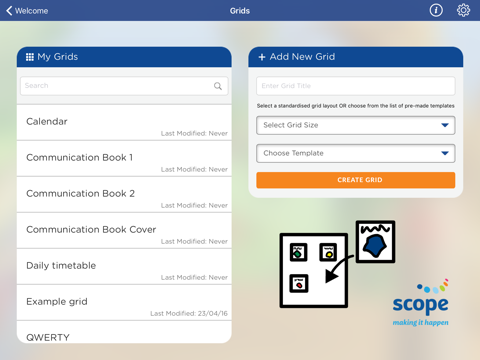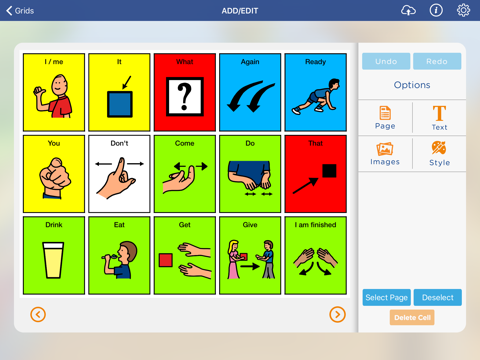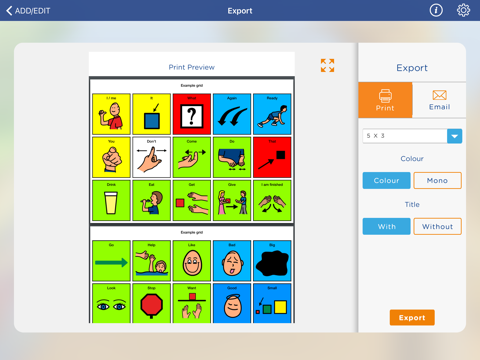Tools2Talk+ Create your own communication aids and chat
***SPECIAL INTRODUCTORY PRICE: ONLY $74.99 (AUD)***
"Thank goodness the Tools2Talk+ app is back! It’s new, it’s updated and it’s been upgraded.
Tools2Talk+ has maintained its affordable pricetag and continues to be a brilliant communication app that now supports both BoardMaker PCS and COMPIC symbol sets. So very few apps provide these universal symbol sets, it’s a definite must-buy for anyone serious about creating accessible communication aids.
Tools2Talk+ is equipped with a robust voice output function and has the in-built flexibility to create any paper-based or mid-range high-tech communication aid that a Speech Pathologist, parent, AAC user or communication accessible company could possibly need. Use the boards straight on the app, or export the board as a .pdf file to print and use in a multitude of ways. The options are endless!"
Georgia Burn
Speech Pathologist
Melbourne, Australia.
Tools2Talk+ is a brand new app from Scope . Tools2Talk+ allows you to make your own communication aids – customised for your needs.
You can either print them or use them on screen with speech.
This app has been designed by Scope’s speech pathologists to bring you all the features you love and more.
Create communication aids for people with little or no speech with PCS, Compic symbols or photos from your iPad gallery or camera.
Print these or share via email. There are nearly 100 different page layouts available, including 81 standard grids and 14 customised templates for aids such as timetables, communication books and Who’s here today? charts.
Personalise your communication aids with fully customisable borders (thickness, colour, roundness of edge), font (font type, font size, position in cell), cell background colour and more!
Use chat mode to add speech to your communication aids. Tap on a cell to have it read out by one of the iOS voices (changeable through settings). Easily navigate between pages using the consistently located dropdown menu.
Cut down on page creation time – when you enter label text into the app it automatically enters text to speak and a PCS symbol onto the page; you can edit multiple cells at the same time; undo & redo options make fixing mistakes simple and fast.
Share pages easily – tap on the cloud icon in edit mode, and a PDF version of your communication board will be generated. You’ll be able to see it in a full screen preview before printing or sharing via mail.
Key Features:
*14 customised templates
*Over 20 000 PCS symbols
*Over 1500 Compic symbols
*Add your own images to cells
*iOS Voices for Chat Mode
*Print boards
*Email boards
*Customise cell colour, cell font, page background colour and more
*Undo/Redo options to fix mistakes quickly
*Edit multiple cells at the same time
*Change the board configuration in edit mode
*Drag and drop cells to different positions on the board
*Easily navigate using the dropdown menu in chat mode
*User guide available
www.scopeaust.org.au
Phone: +61 1300 4 72673.